Future-proof your ecommerce
Learn more about how we can help you with composable commerce
Recently I got to sit down for breakfast with industry experts to discuss and share our experiences of composable commerce. Our conversations ranged from highly philosophical ponderings to very practical discussions about concrete tools that enable the architecture. While both proved to be fascinating conversations, today, in this article, we’ll focus on the latter.
We’ve already introduced commerce engines on our blog. This time I’m going to give an overview of the additional solutions that are most commonly used to enhance the capabilities of the commerce engine.
The engines or platforms themselves usually have the features required to operate the basic functionalities of an ecommerce site. Still, when the limits are being reached, some external help is needed. Let's look at some examples where separate solutions can be useful: storefront, PIM/PXM, XMS, search, personalisation and payments.
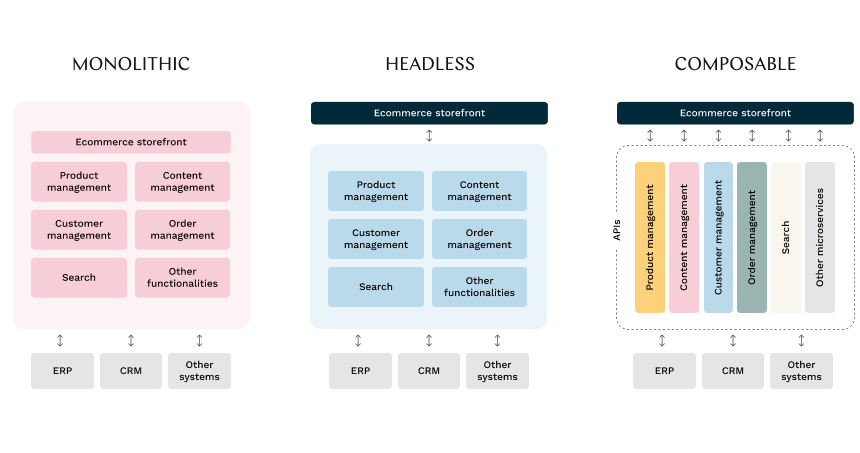
Storefront
What is it?
The storefront is the part of your site that is visible to end customers. In traditional solutions, it has been coupled with the backend functionalities to have one easily understandable solution suite. The storefront should be able to function with different kinds of screen sizes and device types, and you might also have multiple storefronts for different brands or geographical locations or languages.
When do you need a decoupled or headless storefront?
A storefront coupled with the ecommerce platform can start to restrict the vision you have for your site. The storefront might not meet customers’ expectations, the performance might be lacking, or the changes you release take an unjustifiably long time. In practice, those changes can include, for instance, new layouts in the storefront, changing the checkout process or making adjustments based on A/B testing. More often than not, you might get the feeling that everything takes ages, and the end result doesn’t even match what was designed.
You might also be experiencing issues with releasing new features. A monolithic platform requires everything to be released at the same time, and this can be time-consuming compared to releasing front-end changes separately. Having a decoupled front end allows these improvements to be released separately without the need for service breaks or backend releases. This speeds up the process and lowers the risk of complications.
Example tools for a headless storefront
There are some ready-made decoupled storefronts that can be used with different platforms. Some of them are meant for a specific platform, like Adobe Commerce PWA and Shopify Hydrogen, while others, such as Vue Storefront, have the possibility to be utilised with many different platforms. You might also come to the conclusion that it is best to implement the storefront from scratch yourself.
Product information management (PIM / PXM)
What is it?
Product information management (PIM) or product experience management (PXM) tools are used for managing product information, such as stock-keeping units (SKUs), product descriptions, price, data about the materials, measurements and the like. They can also store files like product images, videos or PDF documents like user manuals.
PIM systems often support different languages and have separate fields for, for example, descriptions for different sales channels, such as your ecommerce site, marketplaces and product feeds, so that you are in control of how your products are presented to the world.
To get the data in, the PIM system is often integrated with the company's ERP system and/or vendors’ systems to get the product data directly from them. It can also get data from external review systems to show what the customers think about the products.
To output the data, PIM connects to the digital commerce engine, point of sales (POS) system and marketing tools.
When do you need a PIM system?
A lot of times, a good indication of needing a PIM is that there is no clear source of truth for product data. It can be partly in ERP or in your digital commerce platform, but to use it in all the customer-facing channels, you might need to update it here and there manually or with separate Excel sheet imports. You might also frequently notice that there is incomplete or even false data being presented to the customers.
Digital commerce platforms often have product management capabilities, but they are limited to serving that one channel only and when the data is needed in multiple channels, it makes sense to invest in a specialised system.
Example PIM/PXM tools
Akeneo and InRiver are commonly used product management solutions.
Content Management system (CMS)
What is it?
Content management system (CMS) allows non-developers to create content for the web. CMS is often the backend of your website or ecommerce engine where you create content pages, blocks and such to be shown on the website.
Traditional CMSs are meant for non-transactional websites. Almost all ecommerce platforms also offer a CMS solution. They can range from simple rich text editors to complex page builders that allow the content creators to create pages with, for example, multicolumn content and carousel banners and tweak the layout in detail.
When do you need a (headless) CMS?
In practice, web presence requires the capability of creating content without technical knowledge of websites. If you are operating on the web, you have some kind of CMS in use.
From the composable commerce point of view, the question is whether you need a CMS that has capabilities for multi-channel content delivery. These are called headless CMSs, because when creating the content, you will focus on the structure, i.e. headings, text blocks, and images and the content presentation layer (head) can be different for each channel. This means that you can use the same content in, for instance, a website and on physical store displays, but it can look different in these different channels.
You might have outgrown your previous CMS if there is a lot of duplicate work creating the same content separately for different channels or if there are multiple people working with the same content resulting in errors from overlapping changes.
Example CMS tools
Contentful, Sanity and Strapi are some examples of modern, headless CMSs. In the traditional world, WordPress is the most widely used CMS tool. Adobe Commerce has a built-in Page Builder and Shopify also has its own CMS.
Search
What is it?
Search allows your customers to find the needed products and other content from your website. The importance of search has been growing and is especially important in mobile, where navigating product category trees can be really cumbersome.
Platforms usually come with built-in search functionality, but very often, it is replaced with a more advanced search solution.
When do you need an external search tool?
You might notice that your search is slow or has trouble finding the products you want it to find. You might want to have more control over what products are shown to the customer at the top of the search result page. You might also have problems with filtering products or the performance of the product category pages – both problems that modern search solutions can help with.
External search engines offer more functionality than built-in ones. Some examples are autocomplete, analytics and synonyms, where one search term can return results that do not match that exact term but are the same anyway. To give an example, searching for "pants" can also return "jeans" products. They also allow manual tweaking of the search results so that you can showcase your preferred products first.
It is also possible to replace your store's category pages with the search tool's results. This often improves the performance of both category page loading and filtering.
Example search tools
Some common AI search tools our customers are using are Klevu and Algolia.
Personalisation
What is it?
When customers visit your site, personalisation tools allow you to show them different content based on the data you have about them. They use data like demographics, purchase history and website behaviour to determine which content to show and in which way. These can show up on the website in a simple way, like suggested products, or more complex personalisation, like showing a personalised product page or landing page based on a campaign ad they clicked on.
When do you need a personalisation tool?
In general, personalisation allows you to help your customers find the content they are most interested in. It can also help them navigate your site better and find the relevant parts, and allows you to cater to different personal needs.
Still, the most important reason is that personalisation helps you sell better. Studies show that customers are more willing to make a purchase when the content presented to them has been customised, and conversely more willing to leave a store if they only encounter a general offering.
Example tools for personalisation
Personalisation is a field that often overlaps some other fields. For example, CMS or search solutions like Klevu also provide personalisation tools. There are also more dedicated tools available, for example, Bloomreach or Optimizely, that offer nice features for content optimisation. Some newcomers to this field, such as conscia.ai and Uniform, combine headless CMS solutions with visual site builders and personalisation possibilities. These might be worth looking into if you are already using a headless CMS.
Payments
What is it?
Whenever you sell something, you need to have a method to accept payments. In the field of digital sales, there are multiple payment providers to choose from.
Things to consider when choosing a payment provider
One obvious thing to consider is cost. Payment providers typically charge a transaction fee. If your business is large, the transaction fee can be negotiable.
These days all ecommerce sites tend to have almost all the methods, from bank transactions to PayPal. However, if your business requires something more special, such as recurring credit card payments, invoices, paying in instalments or accepting employment benefit payment methods like Smartum or Edenred, it might be worth looking closer into the features the payment providers have.
Some payment providers have integrations or modules available for the most common ecommerce platforms, and some have modern APIs that you can use to get your store to work with them. This is something you should consider in relation to your tech stack and technical capabilities.
It is not uncommon to have more than one payment provider on the webstore. You might have one provider for bank and credit card payments and another for invoices and instalments. Alternatively, you might have one for the domestic market and another for abroad.
Example payment tools
The field of payments has seen quite a few changes in recent years. Some smaller companies have been acquired by bigger players, names have changed, and there has also been a tendency to serve international markets. Common payment providers include Paytrail/Nets, Klarna, Svea, Stripe, Adyen, Avarda and PayPal.
Summary
The world of composable commerce is full of tools for different kinds of needs. This post only touched on some of them, while there are a lot of other possibilities out there, such as digital asset management (DAM), customer data platforms (CDP), and order management systems (OMS).
To conclude the article with something philosophical, it’s important to remember that your business needs should dictate which parts are used from the commerce engine, which ones are developed separately for your specific needs and which ones are purchased as SaaS services. And should you need help in the process of figuring out the best possible tools for your trade, we are happy to help.
The composable commerce guide
What is composable commerce, who is it relevant to and what platforms enable the approach? Discover composable commerce with this guide.
Download




